Download WDAV Virtual Zoom Backgrounds
It seems like everyone is using Zoom these days. Raise your Zoom game with one of our downloadable Zoom backgrounds or create a WDAV-themed background of your own. Share your digital masterpiece with us by emailing it to wdav@wdav.org.
BONUS POINTS: Send us a screenshot of yourself using a WDAV background in your next Zoom meeting!
Want to join the party but don’t know how? Learn how to change your Zoom background. While the text may appear flipped on your screen, those in Zoom sessions with you will be able to read the text correctly.
Click on any of the thumbnails to save a high-resolution background for use on Zoom.
Image No. 1
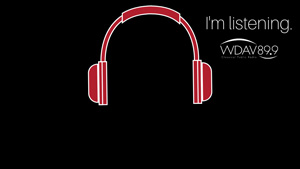
Image No. 2

Image No. 3

Image No. 4
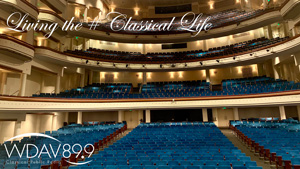
Image No. 5

Image No. 6

Create Your Own
STEP 1 – Download WDAV’s logo
 White WDAV logo on Transparent background
White WDAV logo on Transparent background
STEP 2 – Watch this YouTube video about how to create background using Canva and upload it to Zoom
Note: If you want to use a service other than Canva, the recommended dimensions for a Zoom background are 1920px by 1080px (16:9 aspect ratio).
Suggestions:
- Place WDAV’s logo in a corner. It will remain visible when you’re front and center on screen.
- Include the hashtags #ClassicalLife or #PlayOn
The Rules
- Do not alter WDAV’s logo in any way. Please keep the aspect ratio, color, font, and copy the same.
- Keep it classy. Please don’t put our logo onto a background that you wouldn’t be proud to show your mother.
- Only use images you have the rights to use. We suggest using www.unsplash.com or www.pixabay.com to search millions of royalty free images that are in the public domain.
- WDAV reserves the right to use and publish any virtual background that is emailed to them.


